| Digital intercom system for building Operation instruction
|
| Outdoor unit:
|
Call the extension unit: Input 4-digit room number and the calling will last for 20s. 90s for talking.
Call the guard unit: Press #button. W for canceling when inputting wrong room number. |
| Extension unit:
|
Press MONITOR button for monitoring the outside, lasting for 15s.
Call the guard unit: Press CALL button directly. |
| Guard unit:
|
Press MONITOR button for monitoring the outside. Input the number for outdoor unit and the calling will last for 20s. 90s for talking.
The guard unit can tell the outdoor unit calling from the extension calling, for the former sounds "Dingdong" and the latter gives phone rings.
When the guard unit calls the extension unit, first take up the handset, input number for outdoor unit, then input the extension number and finally press CALL button, lasting for 20s. 90s for talking.
For example, the outdoor unit number is 0101 and the extension number is 0102. Just take up the handset, then press 01010102 and press CALL button. Phone rings for normal calling and "Dudu" for busy line. |
| Encoding for extension unit:
|
Take up the handset, press the spring of it (no use for the video indoor unit without handset), press UNLOCK for 6 times, and press CALL for 3 times. After "Dingdong" from the extension, press CALL again for encoding state.
Input the first code: press UNLOCK forXtimes and then press CALL.
Input the second code: press UNLOCK forXtimes and then press CALL.
Input the third code: press UNLOCK forXtimes and then press CALL.
Input the fourth code: press UNLOCK forXtimes and then press CALL.
Dingdong will be heard when the operation is finished. XXXX is the extension number(X is any one from 0 to 9).
For example, the extension code is 0102(the first two is the floor number, and the last two is room number. The first two shouldn't be 00.) Press UNLOCK for6 times and press CALL for 3 times. After "Dingdong" from the extension, press CALL again for encoding state.
The first code is 0, and just press CALL once.
The second code is 1, press UNLOCK once and then CALL once.
The third code is 0, and just press CALL once.
The fourth code is 2, press UNLOCK twice and then CALL once.
"Dingdong" will be heard when finished, |
| Encoding for the outdoor unit:
|
Press 0 for 8 times, input 2002 and input the number of outdoor unit you want to encode (the first two is the building number and the last two is the unit. The code for outdoor unit is 4 digits.) |
| Setting for the main and vice unit of outdoor unit:
|
Press 0 for 8 times, input 2003 and the number of vice unit you want to encode (The code for vice unit is 2 digits. If there is no vice unit, the code is 00.) |
| Password setting for outdoor unit:
|
Take up the handset, press the spring of it (no use for the video indoor unit without handset), press UNLOCK for 6 times, and press CALL for 3 times. After"Dingdong" from the extension, press CALL again for encoding state.
Input the first code: press UNLOCK forXtimes and then press CALL.
Input the second code: press UNLOCK forXtimes and then press CALL.
Input the third code: press UNLOCK forXtimes and then press CALL.
Input the fourth code: press UNLOCK forXtimes and then press CALL.
Dingdong will be heard when the operation is finished. XXXX is the extension number(X is any one from 0 to 9) |
| Password unlocking for outdoor unit:
|
Input 0 for4 times and then the room number and password for unlocking.
The guard unit doesn't need encoding. |
| Wiring diagram:
|
Attention
All the extension units should be connected parallely.
|
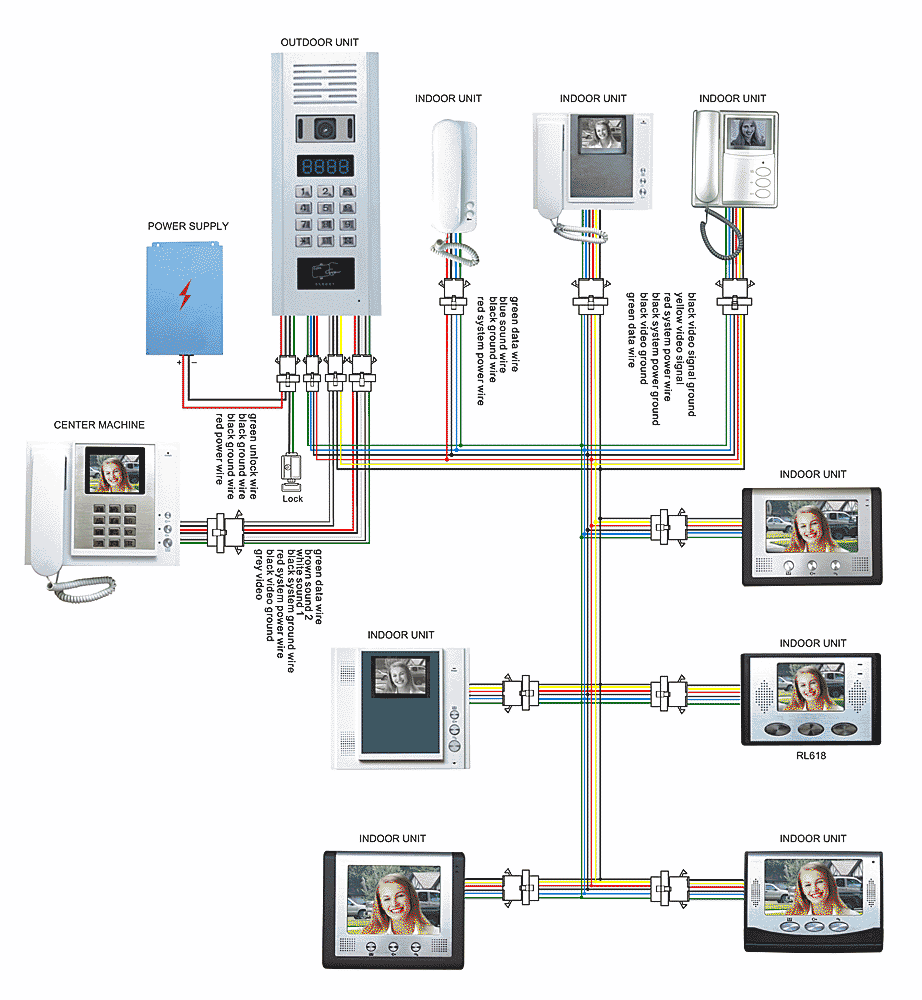 |
Attention
When connecting,please refer to the color. |
